Could someone please kill this thread? It is the same one.
There are 4 black squares.
0 = no ring
1 = blue ring
2 = red ring
3 = golden ring
Correct?
I don't know what I have to do. The squares stay black, whatever I do.
If I click to one of the squares:
I can change the CSet, so that I see tiles, but what then? I can't select a tile and the square stay black.









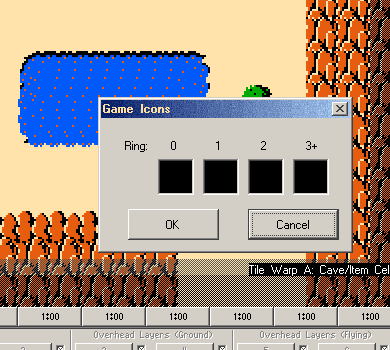


 Reply With Quote
Reply With Quote