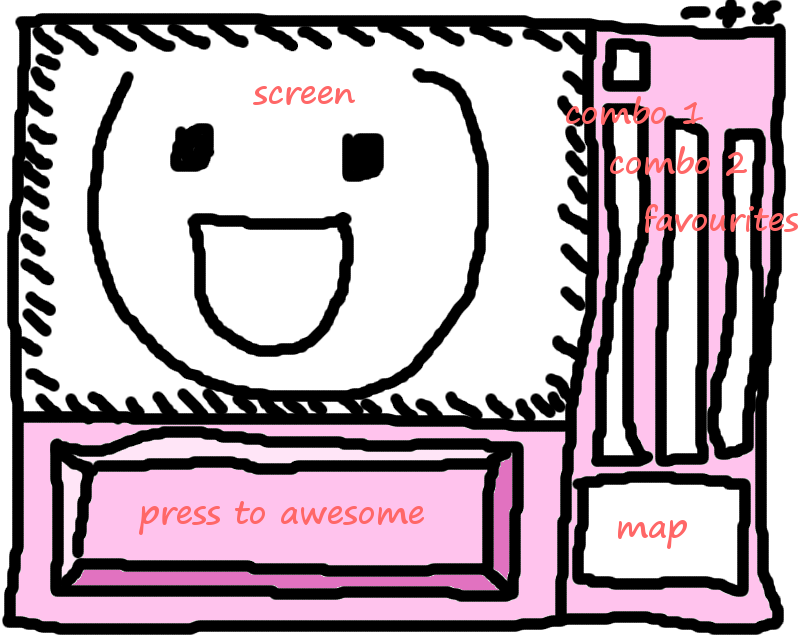Large Mode is the new interface for ZQuest. It looks like this: http://img291.imageshack.us/img291/3259/zelda002kd3.gif
It features the following primary attributes, in order of importance:
* Main Screen
The main screen is twice as large as in Small Mode, and includes a Screen Edge Preview showing the adjoining rows and columns of the adjacent screens.
* Screen Tabs
You can have 9 screens 'open' simultaneously. The tabs display the screen number of the screen that they are set to.
Current disadvantage: don't look tab-shaped.
* Layers Bar
It should always be possible to instantly tell how many layers a particular screen has, and which layer you are currently working on. To that end, this Layers Bar exists. Layers are grouped by type, and the visibility of each can be toggled with a checkbox. The screen number of the screen for that layer is displayed on the button.
* Combo Selectors
Three selectors allow you to select combos from three different places in the combo list simultaneously. The currently selected combo is displayed atop. Also present: buttons that advance the lists of combos, in a manner similar to Shift-Page Up and Shift-Page Down.
Current disadvantage: apparantly people find three selectors intimidating?
* Main Panel
Previously the only panel in Small Mode. It houses the important Minimap, which lets users choose a screen from the current Map to work on.
The Main Panel contains the following pages of options, which can be selected with the row of buttons beneath:
* Main. Displays the selected combo's number, type, tile, walkability, and cycle. Also, the name of the currently open quest file.
* Flags. The only way to place the Item location square, as well as the 'legacy squares', which are the Green Square and the Stair Square. And, there's a square that lets you place more of the most recently selected Combo Flag.
* Screen Flags. Shows some of the current screen flag settings for this screen, as well as the Enemy Flags and the Enemy Pattern. Current disadvantage: not very useful at all. Likely to be cut?
* Room Type. Displays the current Guy, String, Room Type, and Catch All value (which will usually be the Special Item).
* Tile Warp. Displays some of the settings for Tile Warp A and Side Warp A. Current disadvantage: no room for warps B, C and D.
* Maze Path. Shows the Maze Path settings. That's it. Likely to be cut?
* Nothing. Since Layers are now controlled by the Layers Bar, this button will be removed.
* Warp Returns. The only way to place the Warp Return squares. The most important panel?
* Preview. In Preview Mode, the panel displays the key commands for Preview Mode.
* Commands
Select a command that you use often, so that you don't have to use the menu bar all the time. Personal recommendations: Tiles, Combos and Compile ZScript.
Current disadvantage: takes up a bit of space. Could it be a dropdown menu?
* Favorites
Place your most commonly-used combos in this panel. Current disadvantage: do we really need that many spaces?
So, let's discuss ways to improve this interface. Some starting questions:
1) Should the Main Panel be larger? Should Commands be integrated into it? Should the Minimap take up more of the screen? Should we replace the icon buttons with text buttons? Which panels should be cut? Can we put the most useful functions into a single panel?
2) Should the Screen Tabs be moved somewhere else? Above the screen, or below the Layers Bar?
3) Do Commands and Favorites take up too much space? Are the Combo Selectors a bit too tall? Are the combos themselves too small? Could we do fine with just two Combo Selectors or even one?