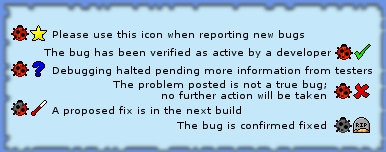Get it here:
Windows:
Zelda Classic 2.11 beta 12d for Windows (programs only) - Unzip this into your zc beta folder.
Zelda Classic 2.11 beta 12d for Windows Support Files - Unzip this into your zc beta folder, too.
Allegro 4.2 DLL for Windows - Just to be safe, unzip this into your zc beta folder, as well.
Linux: Not available yet
OS X:
Zelda Classic 2.11 beta 12d for OS X 10.3.8 and older (Complete)
Zelda Classic 2.11 beta 12d for OS X 10.3.9 and newer (Complete)
ZC Beta 12 list:
Mostly bugfixes from beta 11. (I'll try to compile a complete list later on), but here are a few new additions and explainations for some of the older new enemies (in code tags to keep things aligned).
Tile (old): The tile that is used if the New Enemy Tiles quest rule is not turned on.
Tile (new): The tile that is used if the New Enemy Tiles quest rule is turned on.
Rows: Rows of tiles used by the new enemy tiles.
HP: How many hit points the enemy has.
CSet: The CSet the enemy uses.
Melee Power: How much damage the enemy does by touching you.
Weapon Power: How much damage the enemy's weapon does to you.
For comparison, the Octorok (L1, Slow) has a 1 for HP, Melee Power, and Weapon Power.
Bomb explosions can now be different that Super Bomb explosions.Code:Goriya (L3) Tile (old): 130 Tile (new): 8480 Rows: 3 HP: 9 CSet: 9 Melee Power: 4 Weapon Power: 4 Leever (L3) Tile (old): 96 Tile (new): 8540 Rows: 3 HP: 8 CSet: 9 Melee Power: 4 Weapon Power: 2 Octorok (L3, Slow) Tile (old): 92 Tile (new): 8600 Rows: 3 HP: 4 CSet: 8 Melee Power: 2 Weapon Power: 2 Octorok (L3, Fast) Tile (old): 92 Tile (new): 8660 Rows: 3 HP: 4 CSet: 9 Melee Power: 2 Weapon Power: 2 Octorok (L4, Slow) Tile (old): 92 Tile (new): 8720 Rows: 3 HP: 10 CSet: 9 Melee Power: 6 Weapon Power: 6 Octorok (L4, Fast) Tile (old): 92 Tile (new): 8780 Rows: 3 HP: 10 CSet: 9 Melee Power: 6 Weapon Power: 6 Summoner Tile (old): 169 Tile (new): 9140 Rows: 3 HP: 4 CSet: 9 Melee Power: 2 Weapon Power: 8 Shooter (Magic) Weapon Power: 8 Shooter (Rock) Weapon Power: 1 Shooter (Spear) Weapon Power: 1 Shooter (Sword) Weapon Power: 4 Shooter (Fire) Weapon Power: 2 Bombchu Tile (old): 126 Tile (new): 9260 Rows: 2 HP: 4 CSet: 8 Melee Power: 1 Weapon Power: 1 Gel (L2, Normal) Tile (old): 120 Tile (new): 9300 Rows: 1 HP: 2 CSet: 8 Melee Power: 2 Weapon Power: 2 Zol (L2, Normal) Tile (old): 137 Tile (new): 9320 Rows: 1 HP: 4 CSet: 8 Melee Power: 4 Weapon Power: 4 Gel (L2, Tribble) Tile (old): 120 Tile (new): 9340 Rows: 1 HP: 2 CSet: 8 Melee Power: 2 Weapon Power: 2 Zol (L2, Tribble) Tile (old): 137 Tile (new): 9360 Rows: 1 HP: 4 CSet: 8 Melee Power: 4 Weapon Power: 4 Spinning Tile (Immediate) Melee Power: 2 Spinning Tile (Random) Melee Power: 2
Spinning Tile enemies aren't completely finished yet (they don't break up when they hit Link or a wall). Spinning Tile (Random) enemies aren't working yet. The Spinning Tile enemies are created by combo types (you can't put them in the enemy list). They actually get their tiles from the first tile after the combo that called them. So, if combo 724 has 9 tiles, starting with tile 396, then the Spinning Tile enemy created by it will start with tile 405 (9 tiles away from tile 396). The CSet is also pulled from the cset used by the combo on the screen. Additionally, Spinning Tile enemies use 4 tiles for their animations. With Spinning Tile (Immediate) combos, make the combo look like it will with the Spinning Tile already removed from it (so you can combo cycle from a normal floor combo to a Spinning Tile combo which will have the spinning tile removed and create the Spinning Tile enemy). Finally, only combos on layers 0, 1, or 2 will create Spinning Tile enemies.
The new Gel and Zol enemies are Fire-based. They leave the Fire Trail weapon behind when they move.
Octorok 4 shoots enemy bombs.
Bombchus are basically Ropes that explode when they get close to you (if they are charging at the time). The second row of tiles is the charging tiles.
Summoners are like Batrobes. However, they get their enemy list from the enemy list of the layers on the current screen. So, if you have layer 1 set to screen 7, then go to screen 7 and set some enemies there. Summoner will randomly call them. This works on all layers. So, you could theoretically have summoner call from a list of 60 different enemies if you choose. It also depends on how many copies of an enemy you have in the layer enemy lists. So, if you have 4 Octorok 1 enemies on layer 1 and 1 Darknut 1 on layer 1, then you have an 80% chance of having an Octorok 1 summoned and a 20% chance of having a Darknut 1 summoned. Yes, you can summon other Summoners. No, this is generally not a good idea. There is a bug at the moment where summoners will sometimes summon enemies into solid combos. This is being addressed.
The shooter enemies are like the Fireball shooter. They will try to aim in Link's general direction.
If you submitted a bug that we "fixed" (check the quarantined bug forums if you can't remember), please test it and post in your bug report thread to let us know if this fixed it.
BACK UP YOUR QUESTS BEFORE YOU USE THIS ON THEM!











 *Rubs eyes* "Is this some kind of joke?" *Faints*
*Rubs eyes* "Is this some kind of joke?" *Faints*