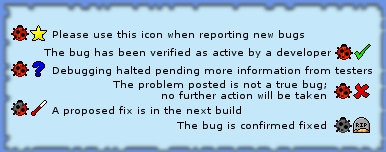I thought you were originally speaking of its virtues? O.oOriginally Posted by Britannianhero4
...Well, the reason I switch to it sometimes is because, if you use the arrow keys in the new viewing mode, it takes about 5 times as long to scroll from the top of the page to the bottom of the page.
In the old viewing mode, all I have to do is hold Shift and the Down arrow, and BAM, less than two seconds later I can select every combo on the page.
It's just a small change, but it really adds up when you are copy/moving entire pages of combos at once.







 Reply With Quote
Reply With Quote