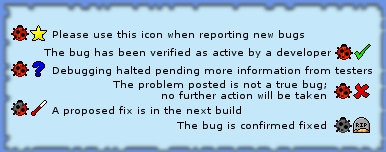I downloaded "Search for Elise" and the instructions said to replace the sfx.dat with a new one that came along. When I tried to do this I first removed the old file from the folder, but now I can't put the new one in (or put the old one back). Obviously the program needs it, for now ZC won't start at all... I'm on mac os 10.3.9, by the way.
As anyone can see I don't really know what I'm doing here, so if I'm not making sense, please tell me and I will try to explaine again.




 Reply With Quote
Reply With Quote



 The only thing you need to do is to move the new sfx.dat (the one in the Search for Elise folder) into your Zelda Classic folder and replace or delete the old sfx.dat file in your Zelda Classic folder, right?.
The only thing you need to do is to move the new sfx.dat (the one in the Search for Elise folder) into your Zelda Classic folder and replace or delete the old sfx.dat file in your Zelda Classic folder, right?.