How do you make Link walk under things?
And how do you get tiles from the tile editing on to the screen(not copy and paste)? :) :) :) :)





How do you make Link walk under things?
And how do you get tiles from the tile editing on to the screen(not copy and paste)? :) :) :) :)
~Mysterious Paladin~





to make Link walk under-things, set the tile combo to "overhead" as for the second question, i have no clue about.Originally Posted by Silvanoshea





wait.. could you explain that a little more? Do you mean
"Grab" Tiles from the tile editor or something else?
If grab tiles is the one, click on grab in the tile editor and click
File than choose it there. [AkA Ripping Tiles]









To answer the first question more properly, you should set whatever you want Link to walk under on Layer 3 or higher.
I think I understand what you are asking... After you have drawn your tiles, you must right click an empty space on the screen editing... screen (It looks like a black space with a red square in the middle) , and set it as a combo. (There might be another way to do this but I don't remember). In that window you can set what the tile does, and whether Link can walk through it or not.







uhh... yeah. how do you set the layer thingOriginally Posted by Love For Fire
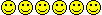
got potion?









Create a seperate screen for what is on the layer to be created. Example-treetops
Go back to the original screen and go to Data-->Layers.
Input the Map and Screen numbers for the screen with the treetops or whatever.
Set X Size to 16, and Y Size to 11.
Uncheck the transparency box unless you are looking for a blend effect.
The treetops or whatever should appear on top of whatever was on the original screen before.
Which layer to use?
Link is on Layer 0.
Layers 1 and 2 are under Link.
Layers 3 and 4 are above Link, but not flying enemies.
Layers 5 and 6 are over everything.
Check out IDontKnow's tutorial for a better explanation on how layers work and some more applications.
There are currently 1 users browsing this thread. (0 members and 1 guests)