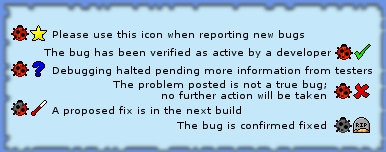I downloaded Zelda 190SR1 and got it to run but I have no sound at all. I tried using the instructions on a previous post but that didn't work. I'm using Windows 2000 and even ZQuest 190sr1 won't even run the dos screen pops up and then dissappears, Configure ZC does the same thing. Anyone got any ideas?




 Reply With Quote
Reply With Quote