That sounds like a resolution problem, you might try some different settings.
I'm not sure about that though, because I haven't had any problems like that.
I would think you would have better luck using DOS instead of windows, I haven't had any problems with DOS but windows was kind of a problem, so I just stuck with DOS and didn't worry about it :)
what version of windows do you run?
98?
xp?







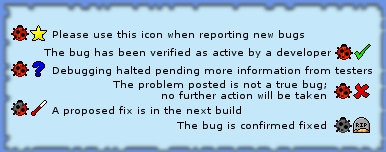

 Reply With Quote
Reply With Quote




 The smilie d^_^isease will never find me in here!
The smilie d^_^isease will never find me in here!